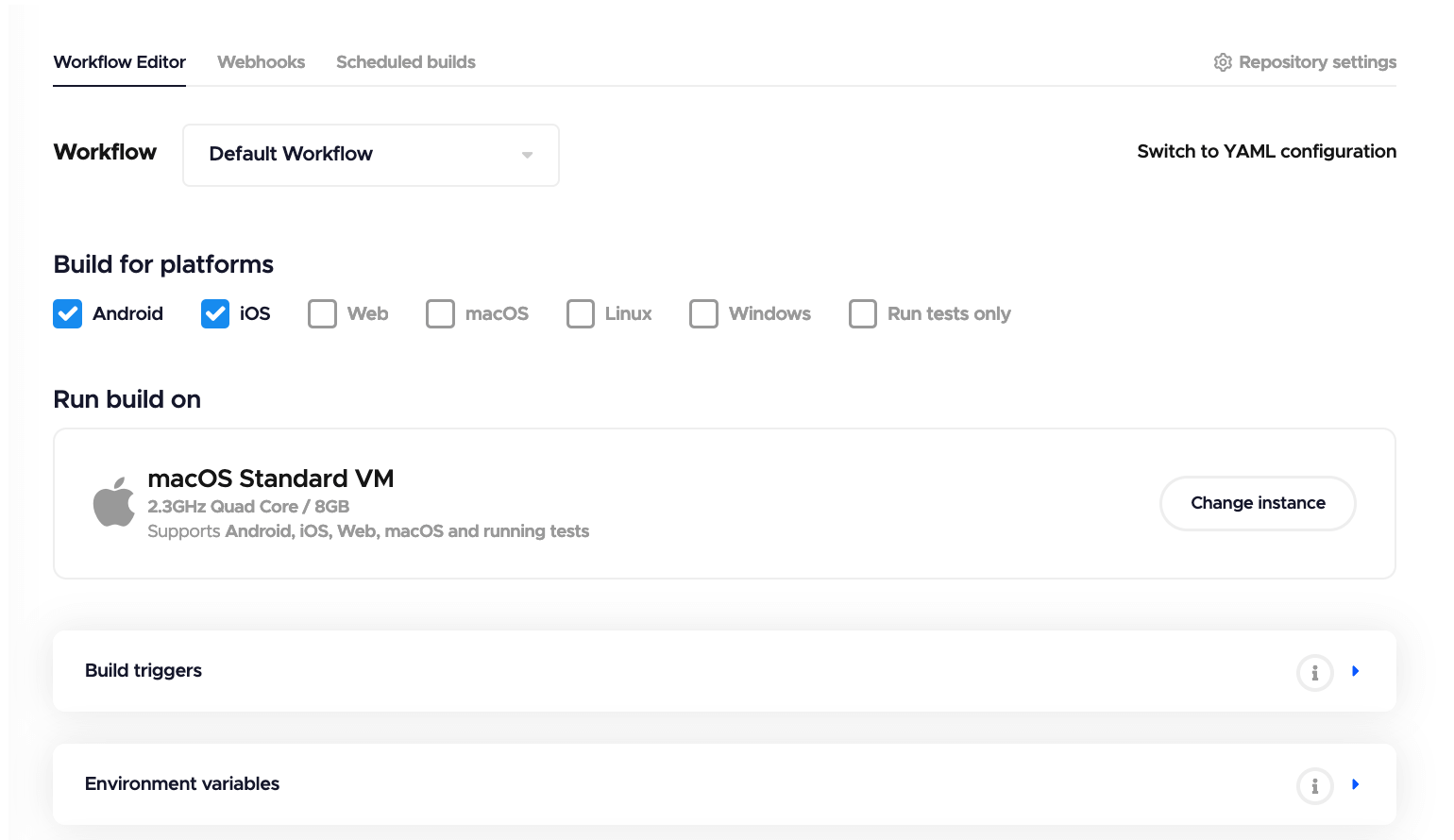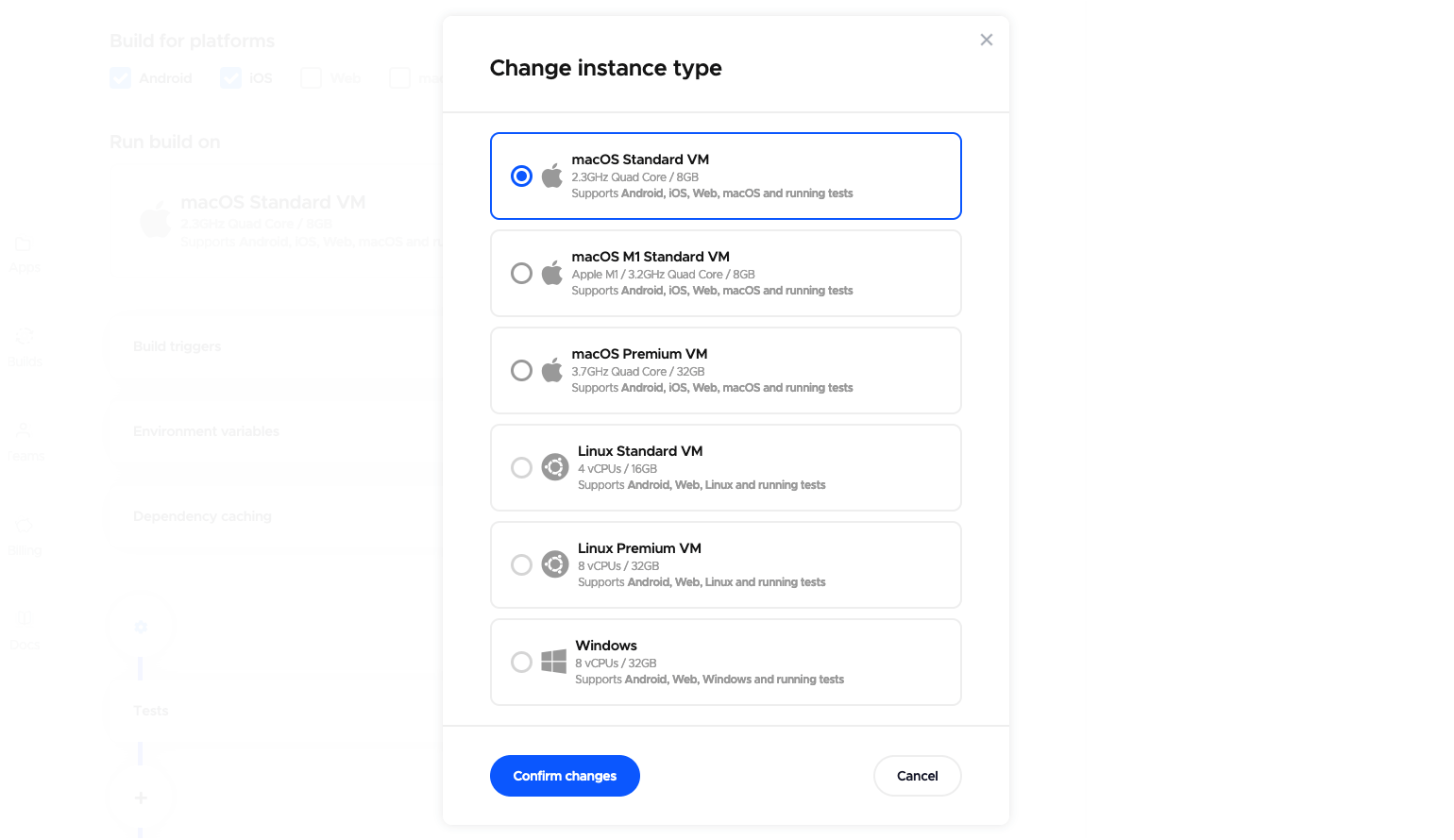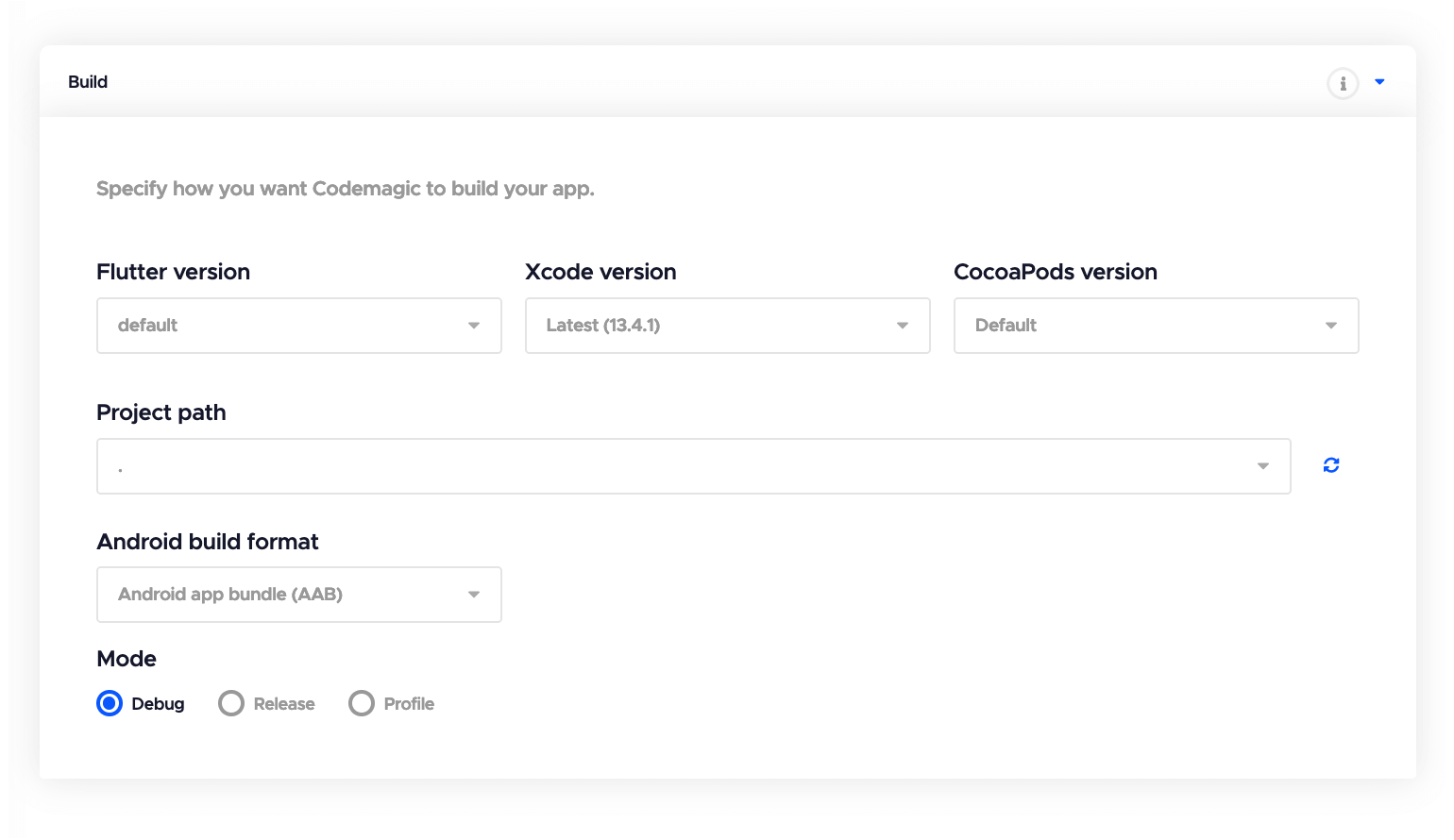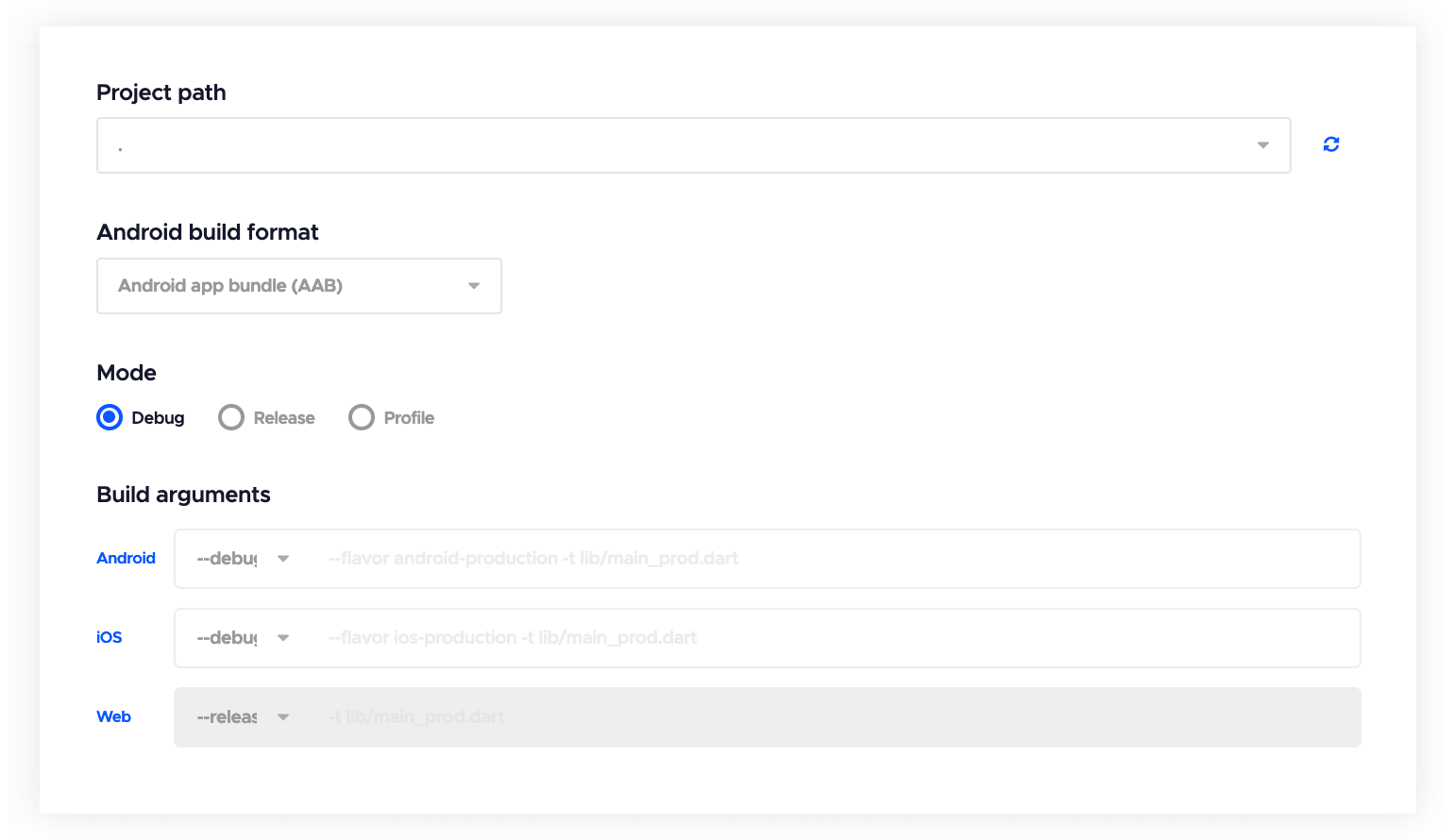Here’s how

Develop on your favorite OS, release to any OS
Regardless of what OS you use locally, with Codemagic you can build your Flutter app for iOS, Android, Web or desktop using macOS, Linux and Windows machines. Choose between M2-powered macOS or CPU-optimized Linux machines for optimal build performance.

Build efficiently, build confidently
All Codemagic build machines have Dart SDK and Flutter and many other tools pre-installed so you can save build time and get results faster. There are no surprises with the CI environment so you never have to deal with “it works on my machine” issues again.
Use any Flutter or Xcode version
Select the Flutter channel or Xcode version based on your needs. Easily switch between different versions to check if you’re ready for the next version bump without manually upgrading the software locally.

Run builds in parallel
With Codemagic’s workflows, you can get results even faster by running builds in parallel. This is crucial if you target multiple platforms (iOS and Android) or build various flavors of your app.